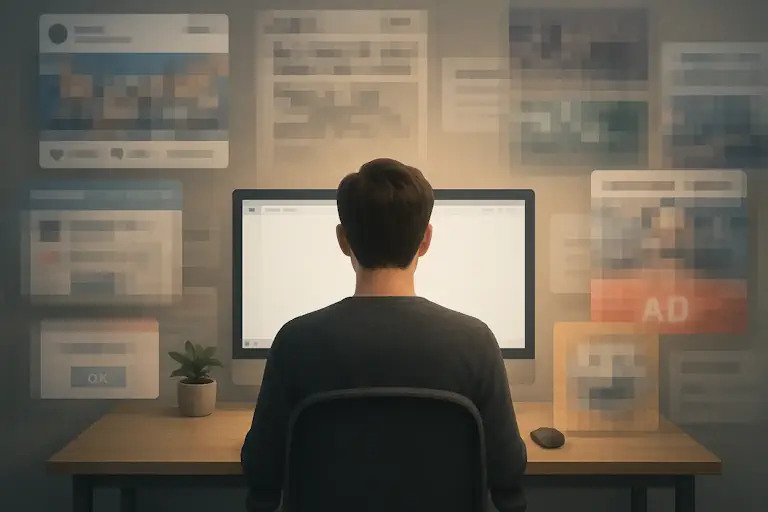
Let's face it: the internet is loud. Not just noisy – full-on screaming-from-every-tab loud. One second you're reading the news, the next you're watching a guy build a jungle pool out of mud. That tweet? You didn't need to read the 482 replies, but somehow it's been 40 minutes.
If you're trying to actually use the internet instead of getting used by it, you need a filter. Not for coffee. For chaos.
The Distraction Machine
Social media, comment wars, ads, trending topics, algorithmic rabbit holes. These aren't bugs – they're features, designed to keep your brain spinning like a slot machine. Studies have shown it takes 23 minutes on average to refocus after an interruption (source). Multiply that by a dozen distractions a day, and you're bleeding hours.
And while blocking entire websites is a bit like throwing your router out the window, granular filtering – targeting specific content – is a smarter way to cut through the noise.
What Does Filtering Really Mean?
When we talk about "filtering," we're not just talking about parental controls or ancient ad blockers that nuke half your page layout. We're talking about:
- Hiding specific keywords (like Kardashian or Elon Musk or crypto crash)
- Removing profanity if you're sharing a screen with your kids – or your boss
- Muting political drama, NSFW content, or anything else that triggers you before your morning coffee
- Even setting custom schedules so your filters change with your day
You can filter out what you don't want and leave the rest of the web intact. Like cleaning your house without bulldozing the neighborhood.
Use Cases: Not Just for Productivity Nerds
Filtering isn't only for the hyper-organized or easily offended. Here's where it makes a real difference:
1. Staying Focused at Work
Maybe you work from home. Maybe your job is the internet. Either way, losing focus costs time. You can:
- Block Reddit's front page, but still allow tech threads
- Hide keywords like Wordle or Taylor Swift during work hours
- Schedule filters that turn on during your 9–5, then loosen up afterward
2. Safe Browsing for Families
The web doesn't come with guardrails. If your kid's doing a school project and a sidebar serves up a half-naked influencer ad, that's not ideal.
- Pre-made Profanity Filters
- Site exceptions: allow Wikipedia, restrict Twitter
- Custom keyword filters for topics that aren't age-appropriate
Some parents use this setup to keep devices family-safe without banning half the web.
3. Mental Health and Mood Control
It's not dramatic to say the news cycle is toxic. If you're doomscrolling through climate collapse, mass layoffs, and global chaos at 2 a.m., maybe it's time to stop.
You can:
- Hide content related to topics that trigger anxiety
- Replace blocked sections with calming content (like dog facts, or nothing at all)
- Block full sites temporarily if you need a break from it all
We've seen users filter war, economy, or even relationship advice during hard times. There's no shame in choosing what enters your head.
What Makes a Good Filter Tool?
If you're going to trust something to clean up your digital space, here's what matters:
- Unlimited custom keywords – no arbitrary caps
- Keyword scheduling – filter politics on weekdays, sports on weekends
- Exceptions per site – block spoilers on Reddit, but not on IMDb
- Pre-set themes – choose from Profanity, NSFW, or Politics filters
- Ad block – because banner ads are a crime against humanity
- Full-site blocking with timers – to more simply erase time wasters
Cloud sync helps you stay consistent across devices, so you're not redoing your filters every time you switch laptops.
Do Filters Actually Work?
Short answer: yes, if they're flexible. The reason most people stop using filters is that they're too rigid. You block Twitter, then need it to check a DM. You install a profanity filter, and it breaks your memes. So you give up.
The key is control, not censorship. You decide what to block, where, and when. If that changes tomorrow, great – just toggle a switch. That's the difference between filtering and just installing another browser extension you'll forget in two weeks.
We built Filter Everything Online because we were sick of distraction extenders pretending to be productivity tools. You don't need a digital babysitter. You need a smart assistant that lets you decide what's worth your attention.
Try It Now